Utilizing Sketch Cloud for UX Writing Works
Aug 20, 2020
Design
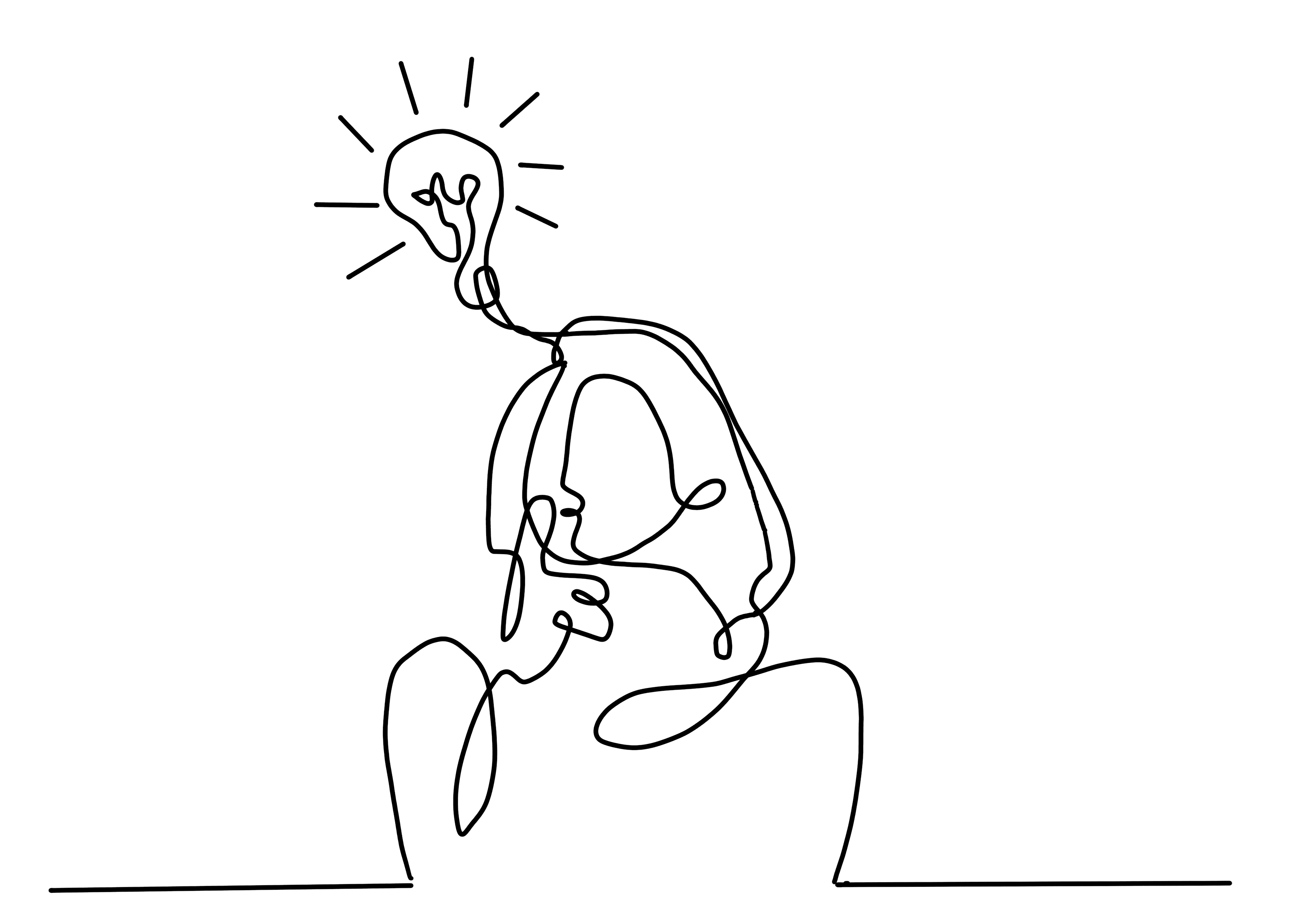
[Originally published on personal blog – August 20, 2020]
It's been a few months since Sketch released Sketch Cloud, a cloud-based extension aimed at creating a smoother handoff between designers and developers. At first glance, the concept is a lot like Zeplin; you can preview the design to help developers understand what they need to build. But I’ve discovered another use for this feature that has changed the way I approach UX writing. Let’s dig deeper.
As a UX Writer, my work relies heavily on collaboration between various teams—designers, developers, and business folks. Since my role is to help the interface "speak," I often struggle with presenting the final copy to stakeholders. Add the complexity of working in dual languages, and the challenge becomes even more daunting. While the English copy may fit neatly in the placeholder, the Bahasa version (about 80% of the time) tends to be longer and takes up more space. That’s why it's essential for me to have access to the screen design itself to measure copy space accurately.
Like most UX Writers, I used to rely on Google Sheets to store my copy. I created templates that included UI screenshots, a column for English copy, another for Bahasa copy, and an additional column for copy attribute numbers (which indicate where each piece of copy appears on the screen). Setting up this workspace was exhausting. I had to screenshot each screen, add boxes for the copy placeholders, and assign an attribute number to every piece of text. This process was manageable for quick, ad-hoc tasks with 5-6 screens. But when faced with a full end-to-end user journey with dozens of screens? Let’s just say it was overwhelming.
Enter Sketch Cloud, which felt like a breath of fresh air for me as a UX Writer.
Launched in February 2020, Sketch Cloud promised to simplify how teams present screens to stakeholders, eliminating the need for clunky workarounds. For someone like me, who had been desperately searching for an alternative to Google Sheets for copy work, this was a revelation. But it also meant I had to learn how to use Sketch—something that initially terrified me.
As someone without a design background, the idea of navigating Sketch’s layers, buttons, and hotkeys was intimidating. But I decided to dive in. After watching countless YouTube tutorials and reading numerous Medium articles, I can now proudly say that I have an elementary-level understanding of Sketch (just don’t ask me to do anything beyond changing copy!).
Here’s how Sketch Cloud has transformed the way I work with copy:
Copy on Design = Perfect Combo
No more tedious screenshotting! Now, I can ask the designer for the Sketch file and work directly on the design. This allows me to see exactly how the copy fits in real-time. It’s especially useful when working with multiple languages, as some languages—like Bahasa—tend to require more space than English. I no longer need to rely on the designer to check if the copy fits the placeholder. I can do that myself!
Seamless Sharing of Progress
Collaborating with different teams means being ready to share your work at any moment. Sketch Cloud makes this easy by allowing me to share a link to the project, so stakeholders can see all the copy beautifully integrated into the design. This also helps stakeholders understand the context better and verify if the copy flow works as intended. The best part? Stakeholders can leave comments on specific screens, just like they would in Zeplin. If any copy changes are needed, I can update them in minutes—just click "Update," and the screen reflects the latest version. It feels magical!
Smooth Collaboration with Designers
One of my favorite features of Sketch Cloud is the ability for collaborators to easily download the Sketch file with a single click. This has made my work with designers so much smoother. I know how frustrating it is for them to manually copy-paste final copy, so now I can spare them that hassle by simply providing download access to my Sketch file. This way, designers can update the final screens—complete with copy—into Zeplin without a fuss.
Room for Improvement
As much as I adore Sketch Cloud, there’s one feature I still miss. The Inspector tool is still in beta, and it only allows you to copy code for individual elements, rather than the whole screen at once. I’m no coder, but I can imagine this is a turn-off for developers, which is why many still prefer Zeplin. Hopefully, as Sketch Cloud evolves, the Inspector feature will get an upgrade to meet developer needs.
This might sound like a love story between a UX Writer and Sketch Cloud, but I understand that each writer has their own process. What works for me might not be suitable for every team, and that’s okay. We’re all constantly exploring new tools and methods to improve collaboration.
I hope this helps any UX Writers (or soon-to-be UX Writers) looking for alternatives for copy work.
Ciao!